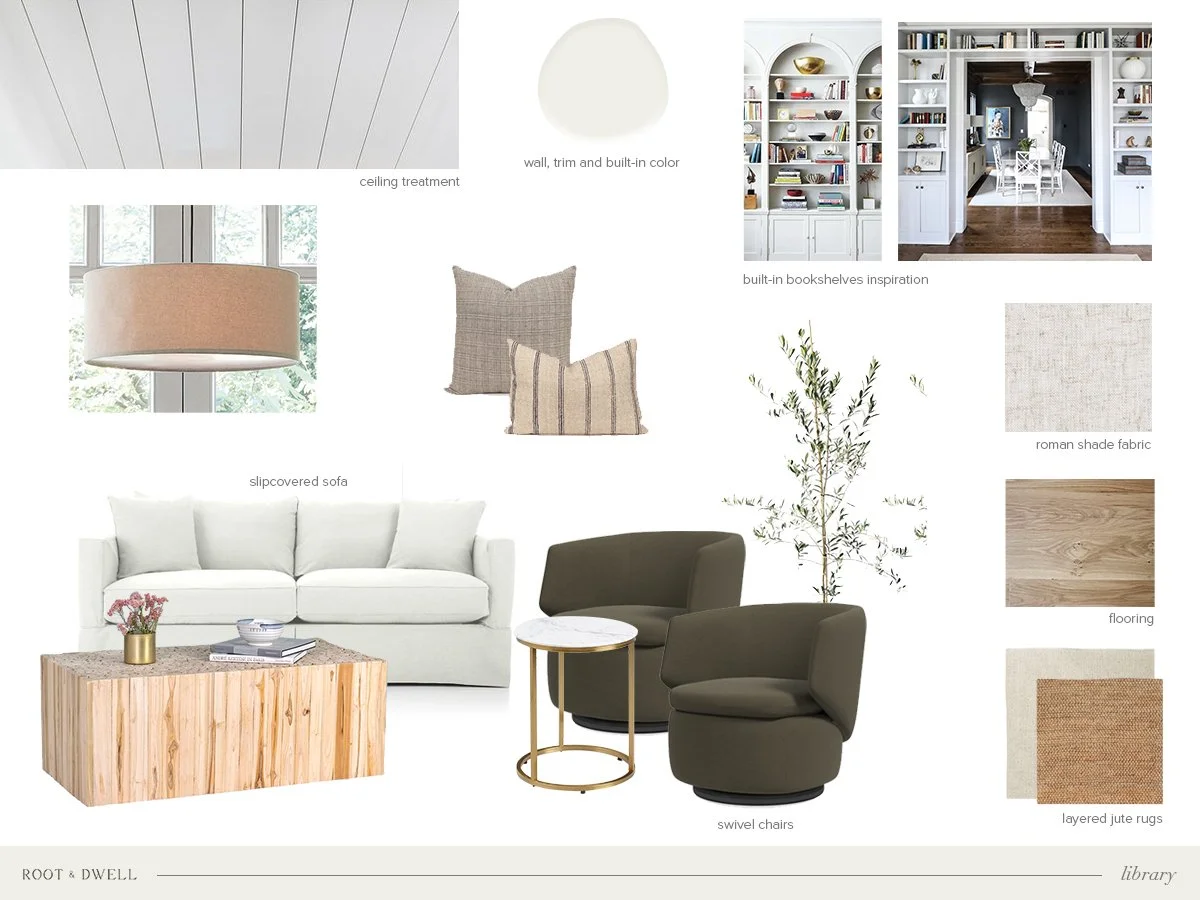Root and Dwell Monthly Challenge | 1. Create a Digital Design Board
(This post contains some affiliate links, which means I may receive a commission if you click on a link and purchase something. Thank you for supporting our blog!)
One of my goals for Root and Dwell this year is to create more of a community, engagement with my readers and be more of a helpful resource. Something I am incorporating as part of achieving this goal are monthly challenges/exercises! It will be a different challenge each month, including a blog post with information and how tos. Then I’ll ask you to do the challenge and share with me (only if you want to share, of course!). I hope you will take part in all or any that speak to you and I really hope this is helpful, enjoyable and leads you to love your home a little bit more!
This month’s challenge is to create a digital design board for a space in your home! Maybe you have a room you want to refresh, design from scratch or if you’re not ready to redecorate a room, create a “dream board” of a space.
A design board is such a necessary step in the design/decorating process. It helps you home in on the look and feel you want for the space and it’s a good way to work out the kinks before making purchases! It helps you see how everything will work together. Usually if something isn’t quite right, it will stand out on the design board. Then you can go on to order material samples and see how things work together in real life.
Design board vs. mood board:
A mood board is a compilation of anything that inspires you for the space you’re creating. This is where you can gather images of nature scenes, clothing, photography, textures, colors (anything goes!) and put them together for the “mood” you want your space to have.
A design board is a refined compilation of how the actual space will come together. Furniture selections, hardware, paint colors and decor will be included on this board.
Okay, here’s how to create a digital design board:
Gather inspiration.
Images from pinterest, instagram, magazines, photos you take of anything that inspires you for the space you’re creating. They can be photos of rooms, furniture you like, colors, nature scenes, art or images that convey the feeling you want the space to have (think mood board for this part).
Narrow down your inspiration
Now get all of your images in one place, and take a look at them together. What do they have in common? Which ones seem out of place or not quite right after all for the space you want to create? Keep your final images in one place. You can create a mood board with these images, which differs from a design board (see above).
Make a list of what your space needs.
What room are you decorating? What are the elements it needs? Is it a family room that needs an area rug, sofas, accent chairs, lighting, pillows, etc.? Make a list so it’s easier to source things.
Start sourcing your items.
If you already have items for the space, like a sofa or area rug, take a photo of it in good lighting. You can source items online and pull the images directly off the website, or in store taking your own photos.
Create your design board!
Use whatever program you are comfortable with or have access to. I use photoshop but I know many people like to use Canva. You can even do it right in a word document!
Not every single element needs to be in the digital design board, just the main things to really give a good idea of what this space will look and feel like. Include your paint color(s), the main furniture or cabinetry pieces, an inspiration photo if applicable, upholstery/fabric, flooring, etc. Then label the necessary items. See my example!
Design board:
Finished space:
Here you can see how the design board for our home library came to life! Now it’s your turn to create a design board. I would love to see what you come up with! Share with me on instagram (if you want!). Have fun!